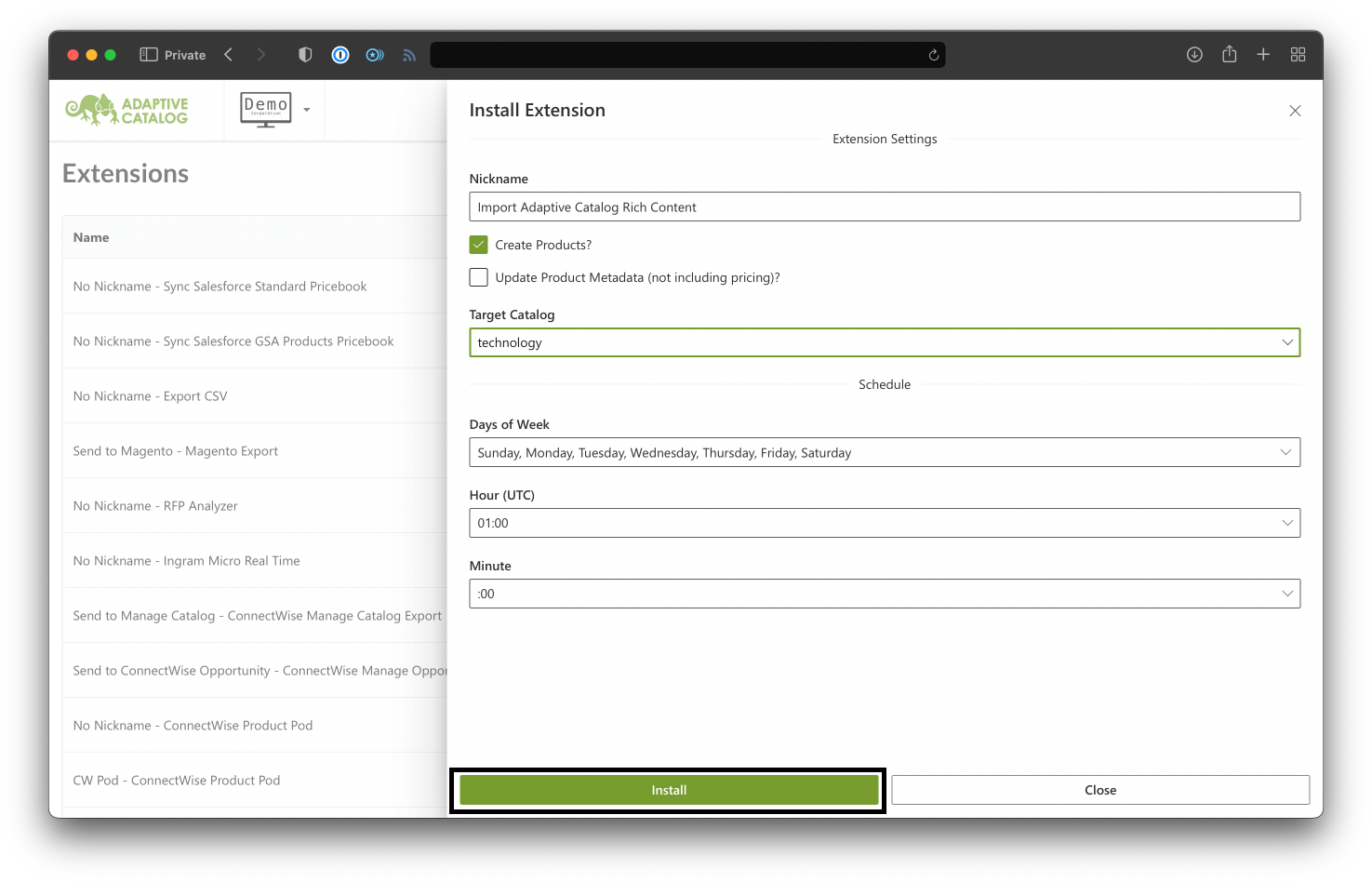Adaptive Catalog Rich Content Import
Included in your Adaptive Catalog subscription is access to our rich content, including product descriptions, manufacturer data, marking info, and more. In order to use this data, you will need to import it into your Adaptive Catalog system. Often we will set this up for you during your implementation, but you can always set it up later down the line if that is preferred.
Setup
Navigate to the Extension Management page and click the Install button to bring up the available extensions.
Find the extension titled “Import Adaptive Catalog Rich Content” by either scrolling through the list of installable extensions, or quickly searching them using the search bar. Click on the extension to begin installation.
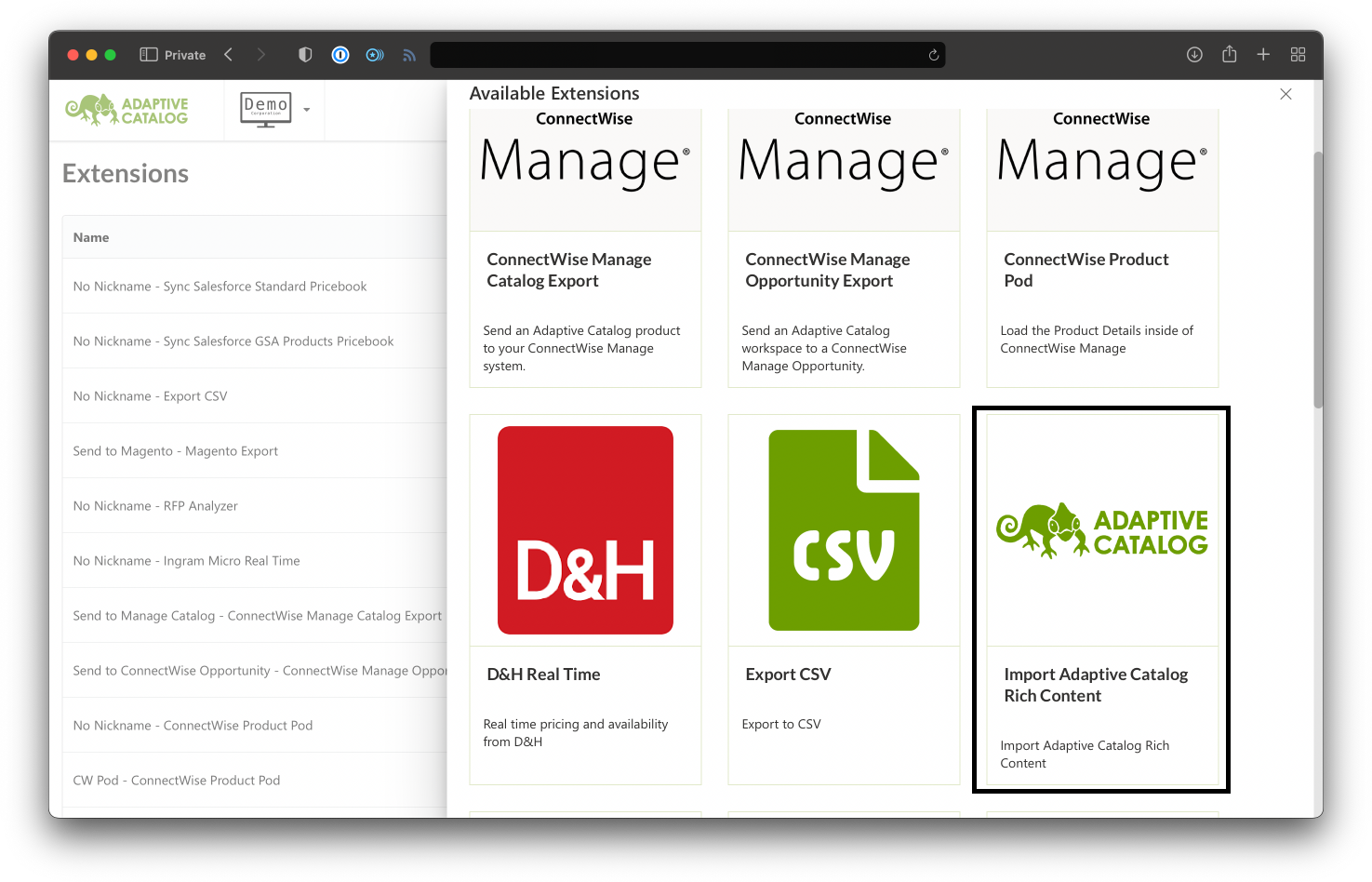
Fill out the extension settings and choose a catalog you would like to import the data into.
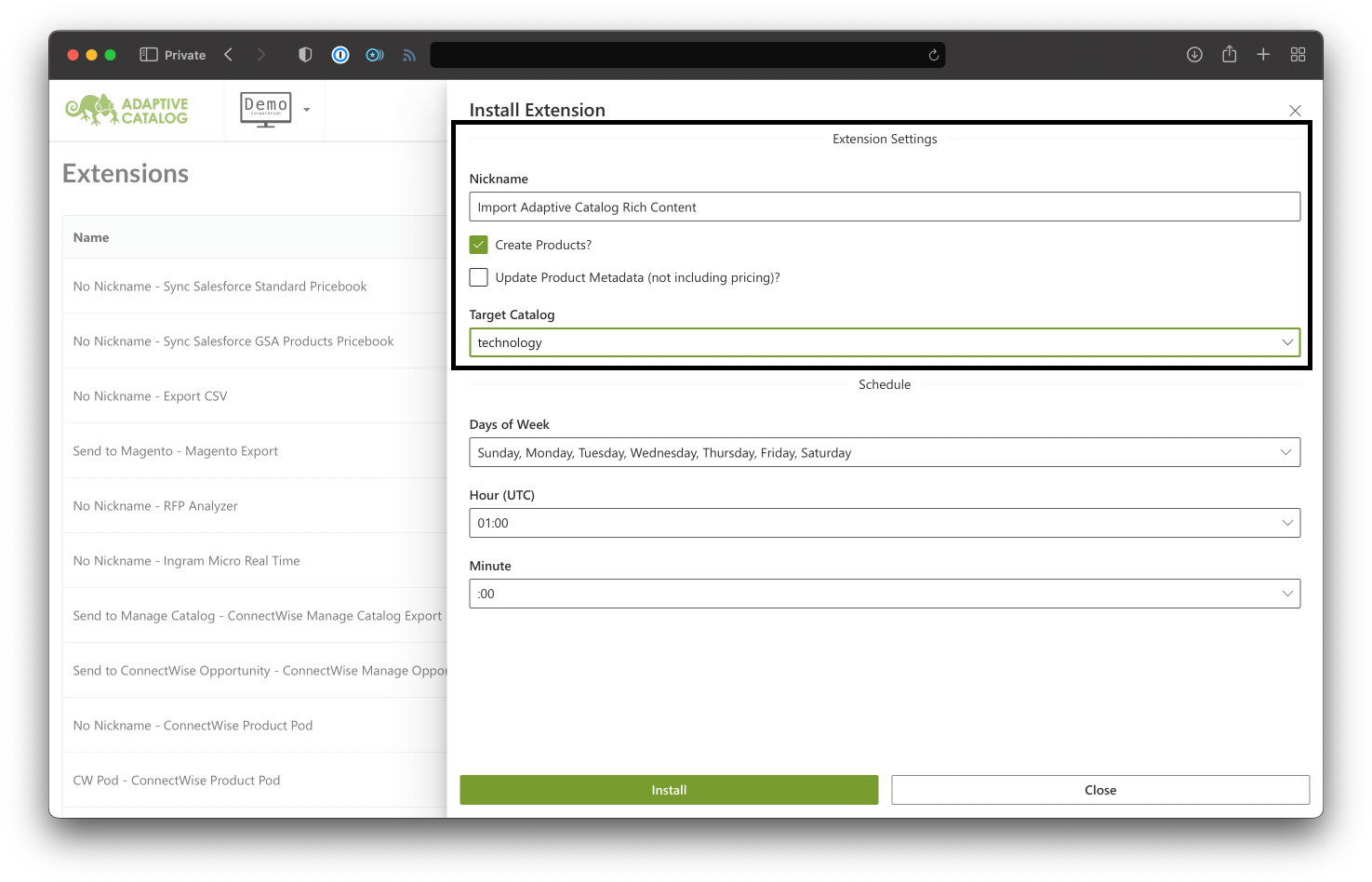
Select the day(s) of the week and the time you would like to import the new data in. Import extensions can run a maximum of once per day. If you need a more frequent import, please reach out to our team to discuss.
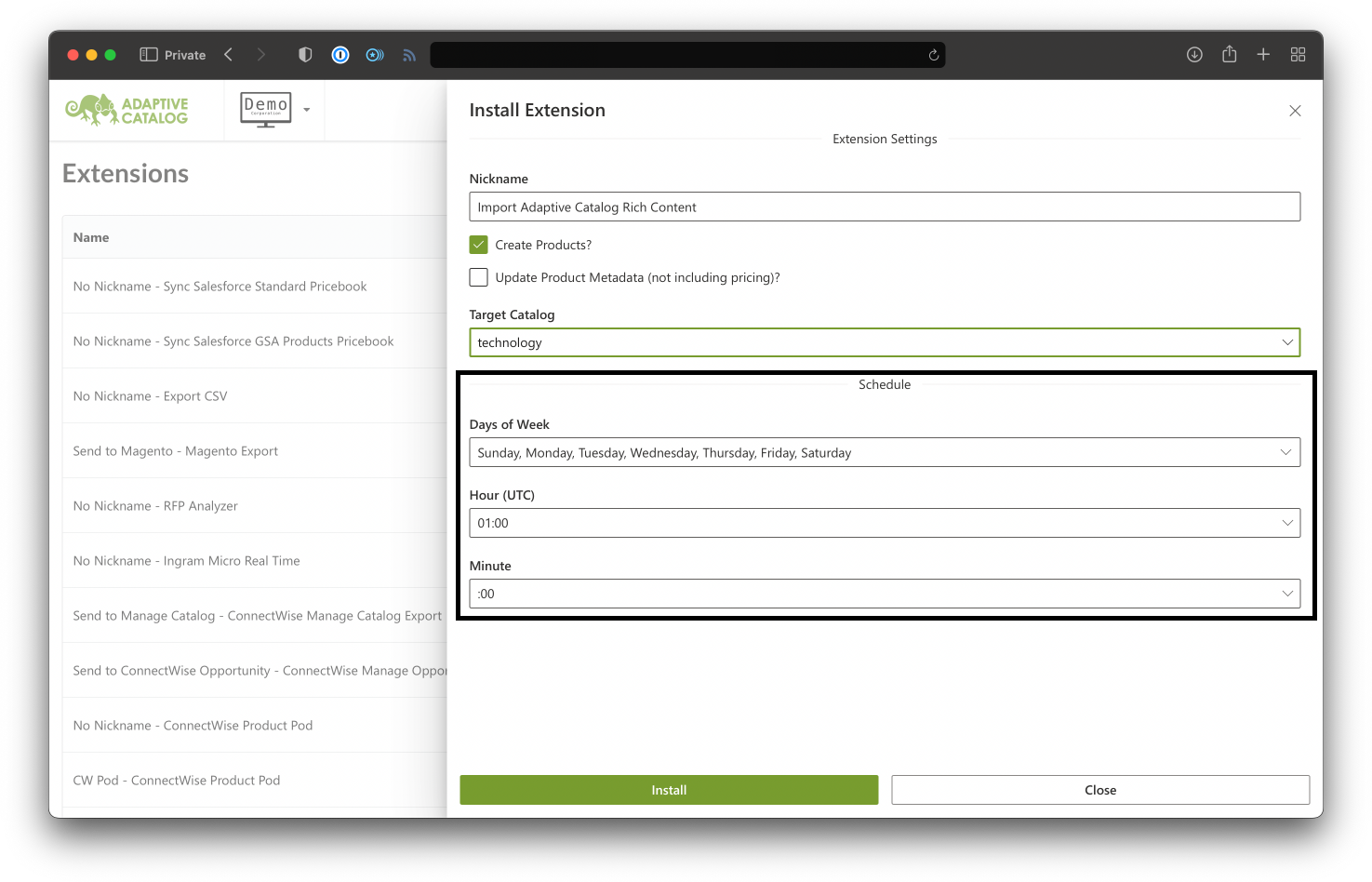
Click the Install button to install the extension.